I love Ubuntu. I hate the new Unity desktop design. It's awful. I understand that it is important for operating systems to keep up with current trends, but I feel that the Unity desktop is awkward and clunky. Every single time I install Ubuntu I need to re-install the classic GNOME desktop. This tutorial shows a user how to install GNOME classic.
1. Log into Ubuntu. It may be necessary to first update Ubuntu. You can do this by running
sudo apt-get update or using by using the Update Manager GUI.
 |
| BARF! |
2. In the console issue the following command sudo apt-get install gnome-session-fallback
 |
| Take that! Crappy GUI... |
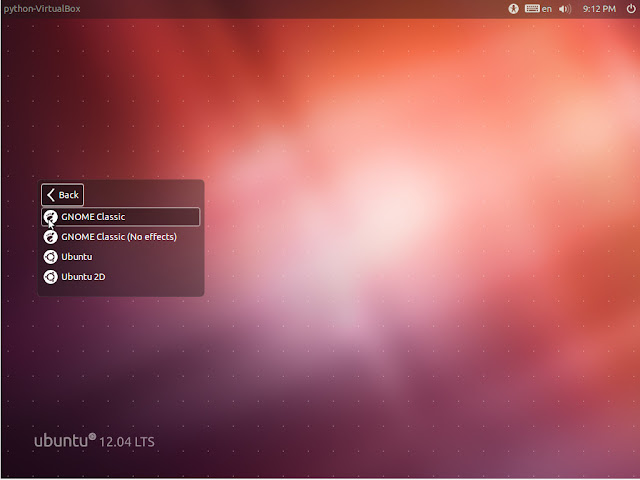
5. Log into the normal Ubuntu desktop.
 |
| Sweet Success! |
No comments:
Post a Comment